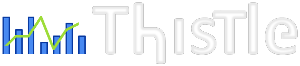 |
Reference documentation
|
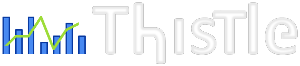 |
Reference documentation
|
Thistle::ItemStyle class is used by Thistle::ItemDelegate to set the look and feel of item. More...
Public Member Functions | |
| ItemStyle () | |
| Constructs a style used to custom the items. | |
| QBrush | brush () const |
Returns the QBrush used to draw the item's backgournd. | |
| bool | displayText () const |
Returns true if the item's text is displayed. More... | |
| QFont | font () const |
Returns the QFont used to draw the text. | |
| QPen | pen () const |
Returns the QPen used to draw the item's borders. | |
| void | setBrush (const QBrush &brush) |
Defines the QBrush used to draw the item's background. | |
| void | setDisplayText (bool displayText=true) |
If displayText is equal to true, the item displays the text. More... | |
| void | setFont (const QFont &font) |
| Defines the font used to draw the item's text. | |
| void | setPen (const QPen &pen) |
Defines the QPen used to draw the item's border. | |
| void | setShape (Thistle::Shape shape) |
Defines the item's shape. | |
| void | setTextColor (const QColor &color) |
| Defines the text color to color. | |
| Thistle::Shape | shape () const |
Returns the Thistle::Shape. | |
| QColor | textColor () const |
Returns the QColor used to draw the text. | |
Thistle::ItemStyle class is used by Thistle::ItemDelegate to set the look and feel of item.
An item style consists of :
QBrush for backgroundQPen for the borderQFont for the textThistle::Shape for the item shape | bool displayText | ( | ) | const |
Returns true if the item's text is displayed.
Otherwise returns false.
| void setDisplayText | ( | bool | displayText = true | ) |
If displayText is equal to true, the item displays the text.
Otherwise, the text is hidden. It is useful for small items.
 1.8.6
1.8.6